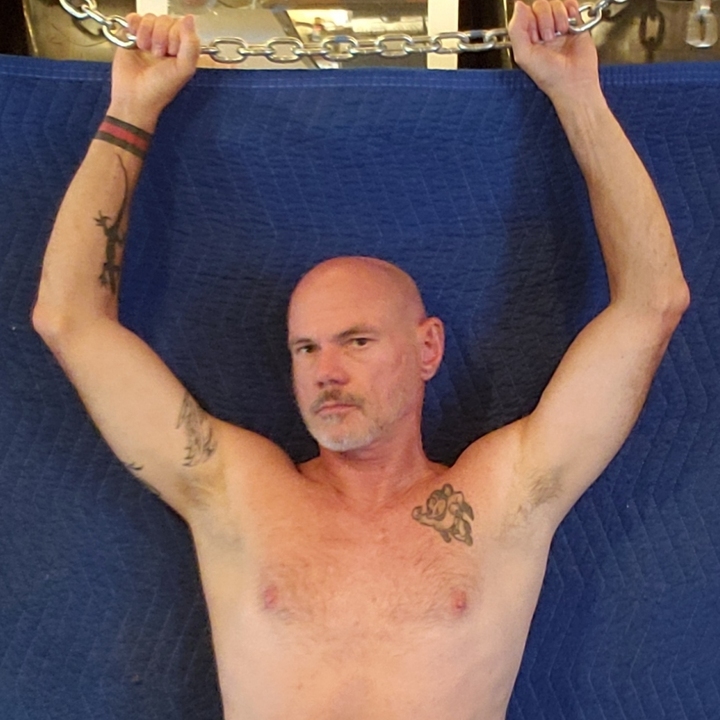Forums » Website Support
How to Embed Videos in Blog Pages
-
Embedding a video in a Blog page is easy to do. All you have to do is to go to the source site like PornHub or Xtube, get the embed code and paste it into a blog page using the Video button on the editing toolbar. For the following instructions I used PornHub. Here’s how you do it step-by-step.
- Find the video you want to embed and open it to play

- Click the Share button
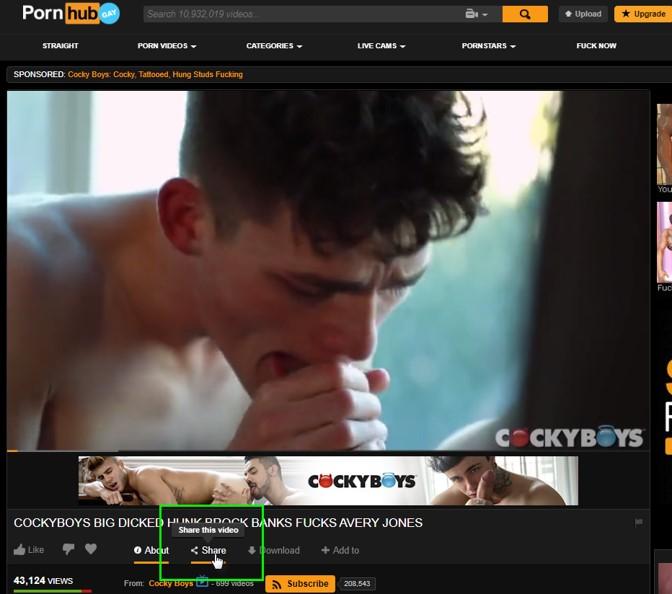
- Click Embed, and then choose the video size you want
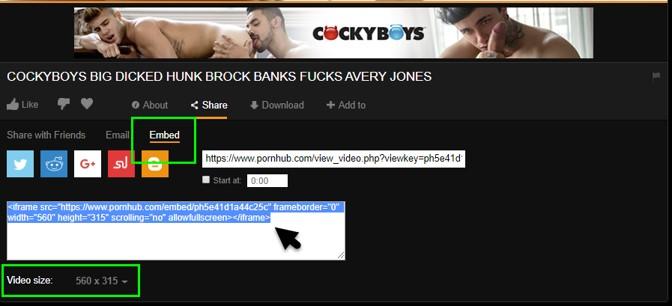
- Select and copy the embed code; return to SacM4M and open your Blog page
- Click the Insert/edit Video button and then click the Embed tab

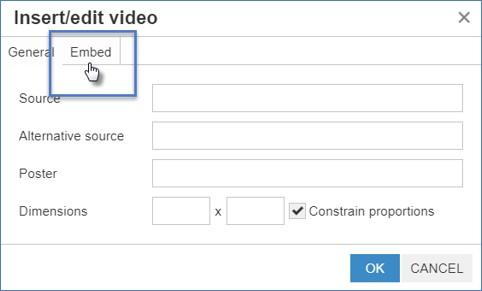
- Paste the Embed code and then click OK
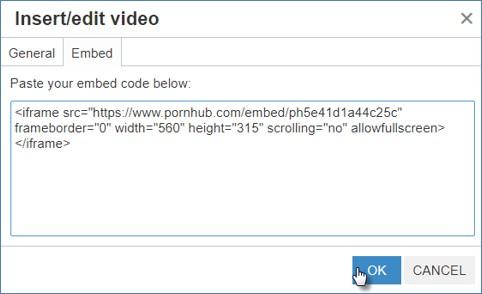
- When you’re done editing your blog page, click Post Entry
The process is similar on other porn sites with the difference being how the Sharing and Embedding buttons look like, where they are located and minor variations on copying the embed code. You may also embed more than one video on a page. Check out how that looks on this Blog
This post was edited by Travis Hollister at February 16, 2020 4:56 PM PST - Find the video you want to embed and open it to play