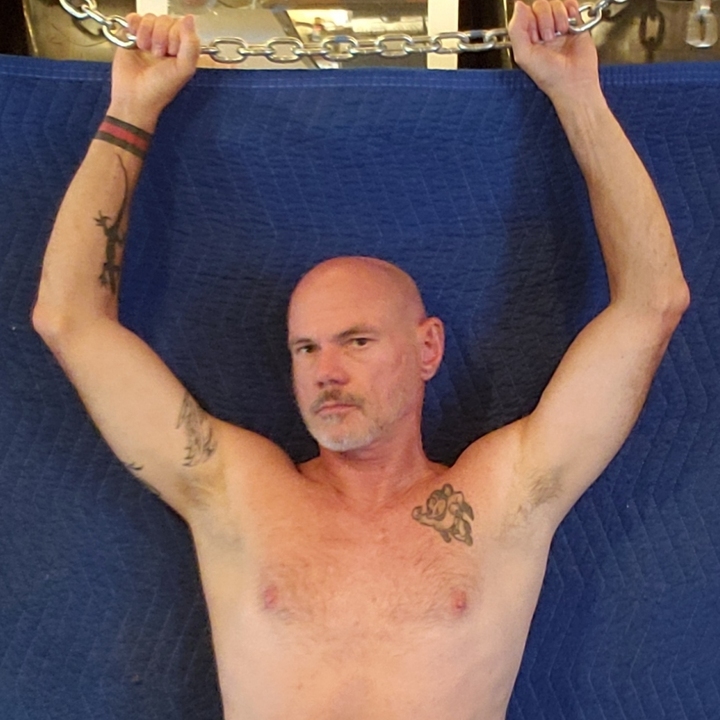Forums » Website Support
How to Accept a Friend Request
-
To Accept a Friend Request
- You will receive a notification on the top Menu Bar. Click the Notification icon to see your notifications
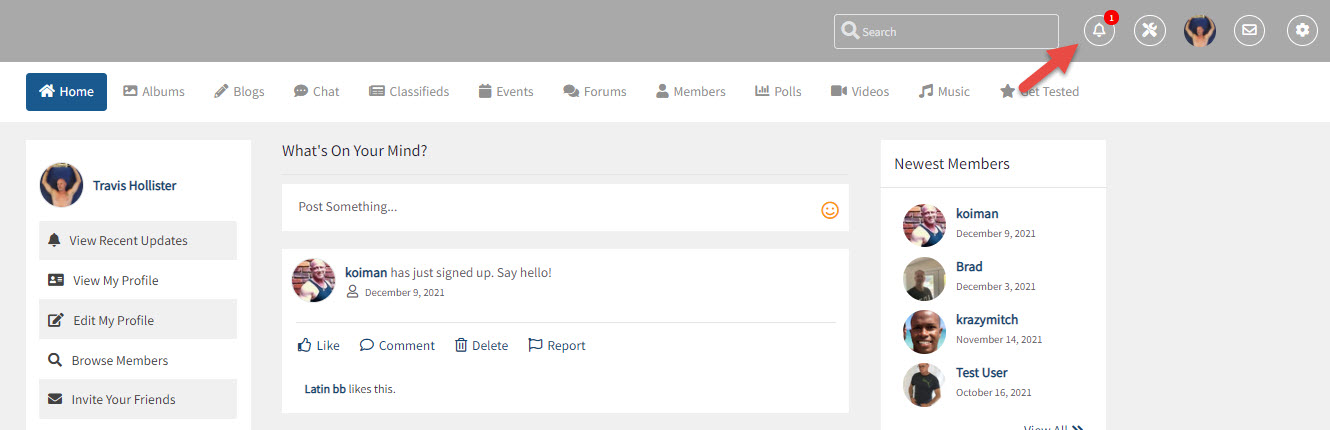
- Click the notification; the requestor’s profile appears
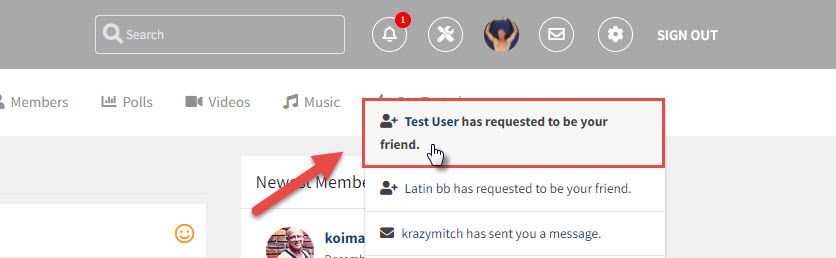
- Click Approve Friendship Request
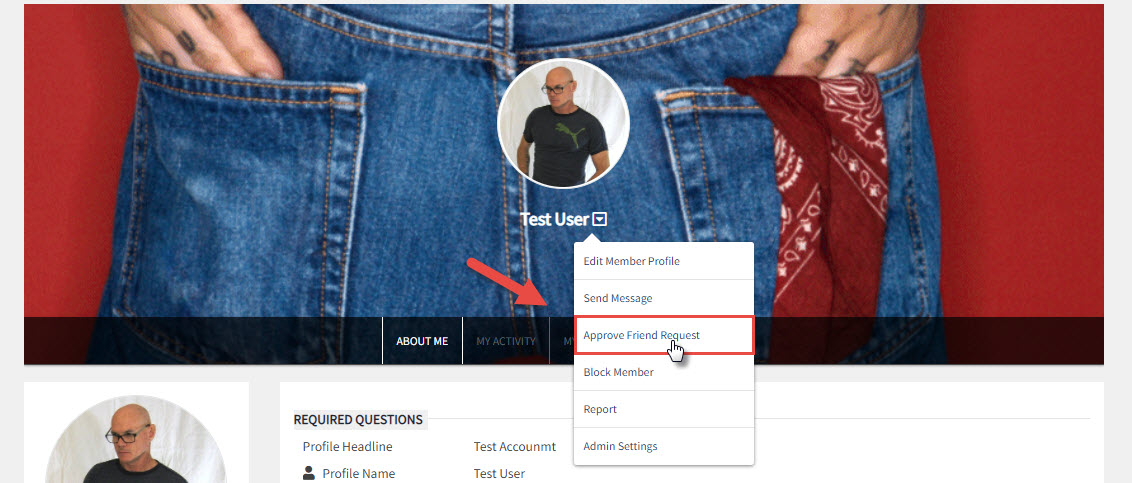
- Click Confirm Request
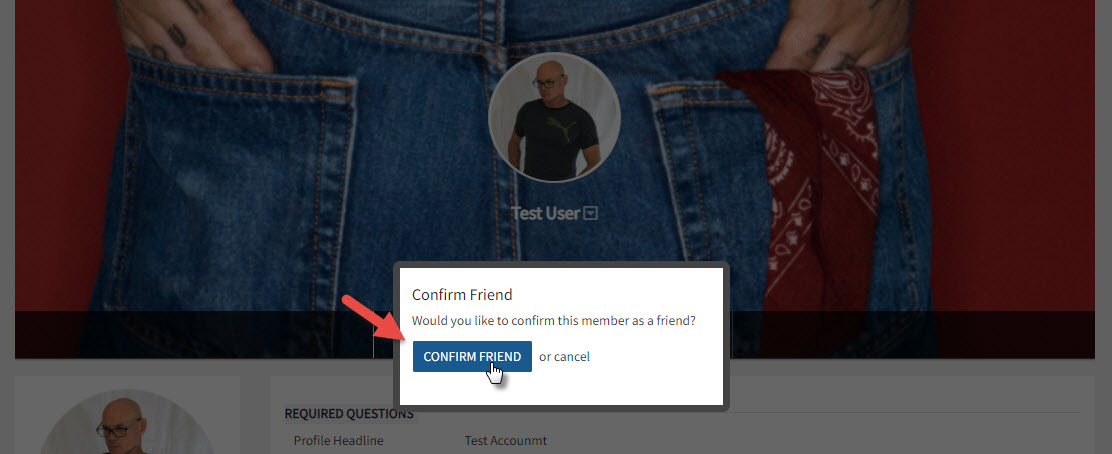
- Your new friend will appear in your Friends list. You can view your friends list by returning to your profile and clicking the My Friends Tab
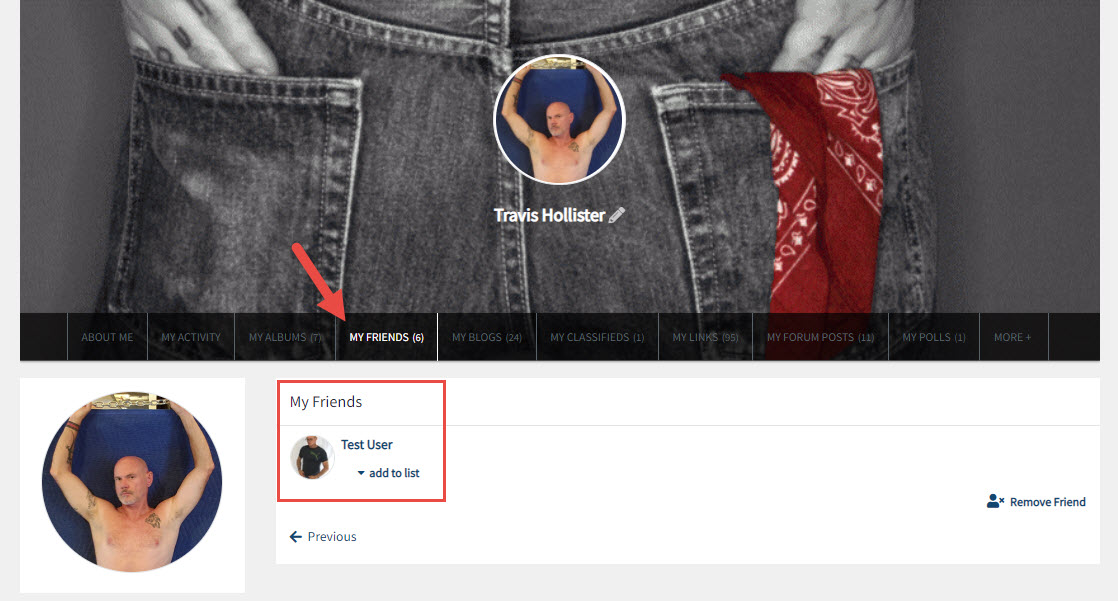
This post was edited by Travis Hollister at January 8, 2022 6:52 PM PST - You will receive a notification on the top Menu Bar. Click the Notification icon to see your notifications