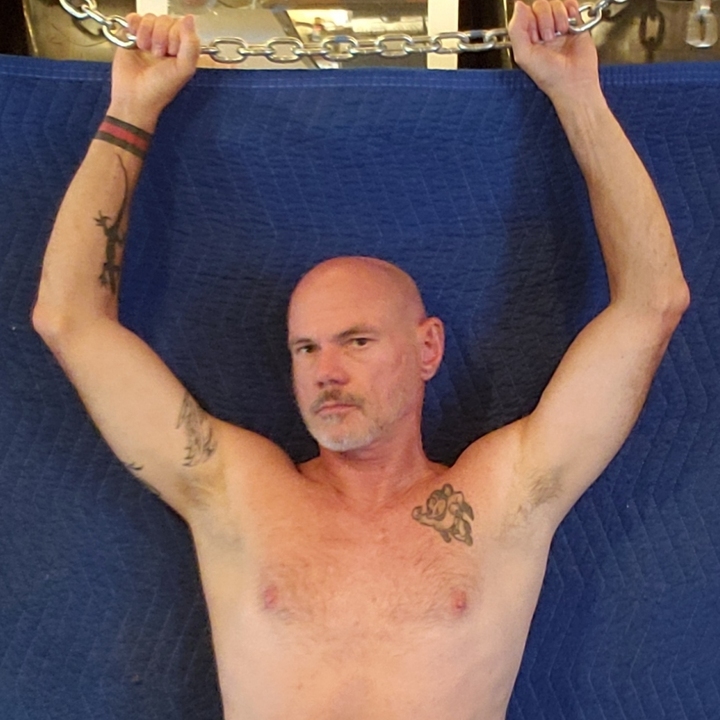Forums » Website Support
What is the My Location (Google Map Link)
-
About
This is a really useful profile field. You can let people know what part of town you're in by adding a link to your location on a Google map. We don't recommend adding a link to your house, but a link to a nearby street intersection should work just as well.
Share a map or directions with others
You can share a location, directions, or a map. You can share:
- A place, business, or address
- A directions search
- A Street View image
You can't share:
- A map with your saved locations, which are private
- A map with a distance measurement
- A screenshot or image of the map itself
Share a map or location
- On your computer, open Google Maps.
- Go to the directions, map, or Street View image you want to share.
- On the top left, click Menu
.
- Select Share or embed map.
- If you don't see this option, click Link to this map.
- Optional: To create a shorter web page link, check the box next to "Short URL."
- Copy and paste the link in the box to share the map.
Example
Here's an example. It's a link to a major intersection near where I live:
https://goo.gl/maps/hQ5i7JkmoRbE1ut98
This post was edited by Travis Hollister at February 8, 2020 6:40 PM PST